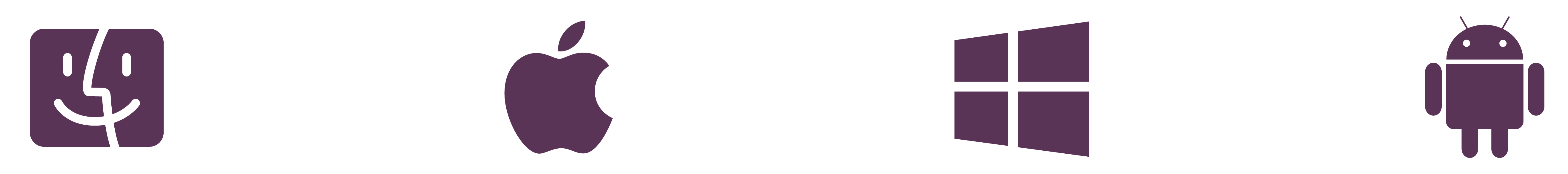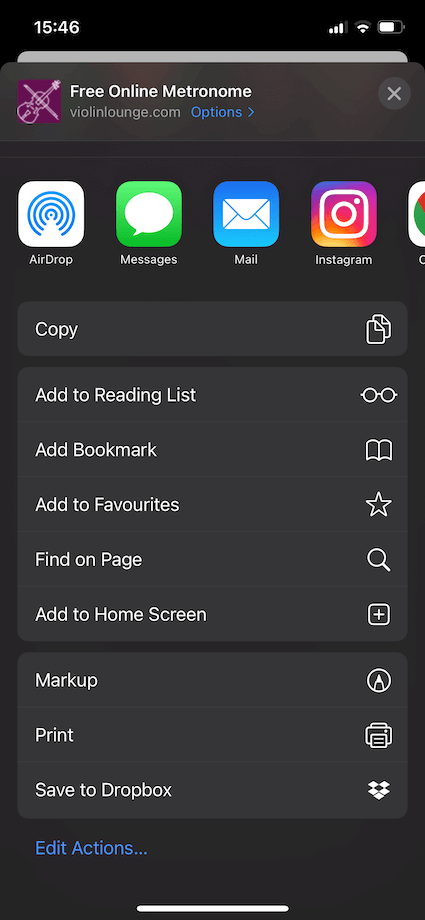Online Tuner for Violin
fastest, easiest and right way to tune your violinWelcome! Tune your violin with this FREE online violin tuner
Click ‘start tuning’ on the violin tuner above to get started.
The microphone of your device (laptop, tablet or smartphone) recognizes which violin string you play and indicates if it’s too low, too high or in tune, so you can tune your violin properly.
How to Use this Free Online Tuner for Violin:
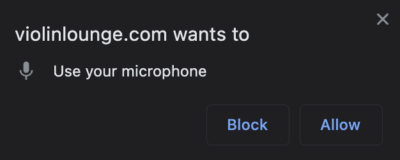 Click on ‘start tuning’
Click on ‘start tuning’- You’ll get a pop up from your browser asking to allow to use the microphone. Click to allow, so the violin tuner can pick up the note you’re playing and tell you if it’s in tune.
- Play the A string on your violin with the bow and hold the note for a while while watching the tuner. I recommend starting with the A string, then D, G and E.
- Watch the needle of the tuner. It will recognize the string and tell you if it’s too low or too high.
- Tune your violin: when the note is too high, you need to turn the fine tuner to the left to make the note lower. When the note is too low, turn the fine tuner to the right to make the note higher. Click here for my video tutorial on how to use the fine tuners and pegs of your violin to tune.
- Check constantly if you’ve reached the right note, so you’re not tuning your violin too much. Continue until the pitch is correct and then move to the next string.
Tip: The best is to bow while you turn the fine tuner, but this might be difficult in the beginning. As a beginner violinist you might be going back and forth bowing checking the tuner.
You got this! The first time you tune your violin might take a while and might even be a bit scary. Know you’ll get used to it and it will be a quick routine soon.
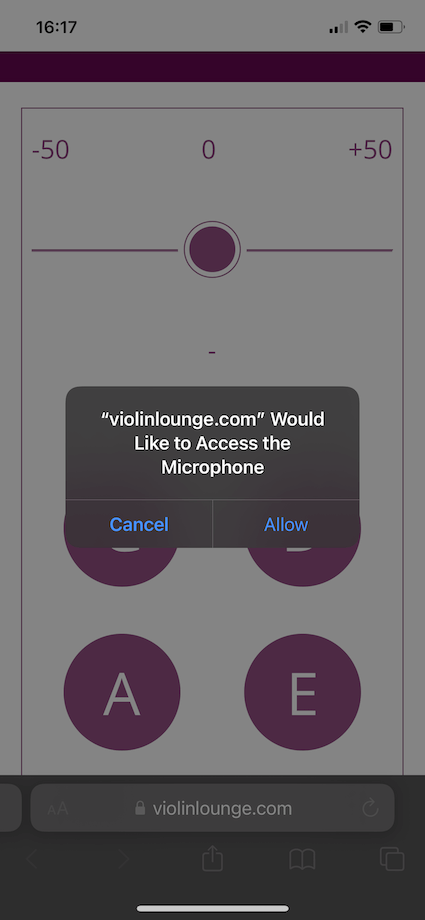
Use this Free Violin Tuner as an App on your iPhone or Android device
My online violin tuner is made to be used on laptops, desktops and any brand of smartphone and tablet. You’ll need a tuner for your violin every day as you practice, so make sure to add this tuner as an app on your smartphone or tablet. When you’re on this page in your favorite browser, click on the share icon as if you’d share the link with someone. Then you’ll see a button ‘Add to Home Screen’. Next you’ll be prompted to type in a name. I’d suggest ‘violin tuner’ or simply ‘tuner’. Voila! The link is pasted to your home screen and you can open it just as you can open any app on your smartphone.