FREE Online Metronome to Practice your Rhythm
intuitive metronome with subdivisions, bell and needleStart practicing right away with this free metronome. Click the play icon or the metronome needle to start. Choose the subdivisions, beats per minute and measure. Below the metronome are tips and tricks for effective metronome practice.
How to Use this Free Online Metronome:
- Click on the Play icon or on the metronome needle to start the metronome. Click the same button to pause the metronome.
- Select the speed. You can slide the bar on the needle (or pendulum) up and down, just like an old fashioned metronome, or your can type in the number above BPM. BPM means beats per minute. By default the metronome is set to 80 BPM.
- With the bell icon you can switch the bell on each first beat on or off. By default it’s on and set to 4 beats per measure.
- Click on the number below beats to select the number of beats per measure. In a 4/4 measure, there are 4 beats per bar.
- Click on the note icon below rhythm to select subdivisions. By default you’ll hear quarter notes. With the rhythm selector you can let the metronome play different rhythmic patterns.
- You can go back to default settings anytime by clicking the arrow icon above rhythm.
The tempo markings of the free online metronome you find above are:
The number refers to the BPM range to use for this tempo.
Largo — 40-60
Larghetto — 61-66
Adagio — 67-76
Andante — 77-108
Moderato — 109-120
Allegro — 121-168
Presto — 169-200
Prestissimo — 200 and over
You can find more information on tempo marketings, different measures and how this all connects to BPM and the music you play in the text below.
Practice effectively with subdivisions
This free online metronome app can play 11 different rhythm patterns
This online metronome is the one with most subdivisions. It’s the only metronome with which you can really practice difficult rhythms, such as dotted rhythms, syncopes and two against three (hi, pianists!).
My free online metronome can play the following subdivisions:
Click on the note icon below rhythm on the metronome to select.
- Quarter notes
- Eighth notes
- Sixteenth notes
- Eighth-note triplets
- Quarter and eighth note triplets
- Eighth and quarter note triplets
- Dotted eighth and sixteenth note (dotted rhythm)
- Dotted sixteenth and eighth note (reversed dotted rhythm)
- Syncopated half notes (yes, finally a metronome with which you can effectively practice nasty syncopation)
- Alternating quarter notes and quarter note triplets. With this you can practice transitions between normal notes and triplets back and forth. Do you want eighth notes? Just double the BPM.
Use this Free Metronome as an App on your iPhone or Android device
My online metronome is made to be used on laptops, desktops and any brand of smartphone and tablet. You’ll need a metronome every day as you practice, so make sure to add this metronome as an app on your smartphone or tablet. When you’re on this page in your favorite browser, click on the share icon as if you’d share the link with someone. Then you’ll see a button ‘Add to Home Screen’. Next you’ll be prompted to type in a name. I’d suggest ‘metronome’. Voila! The link is pasted to your home screen and you can open it just as you can open any app on your smartphone.
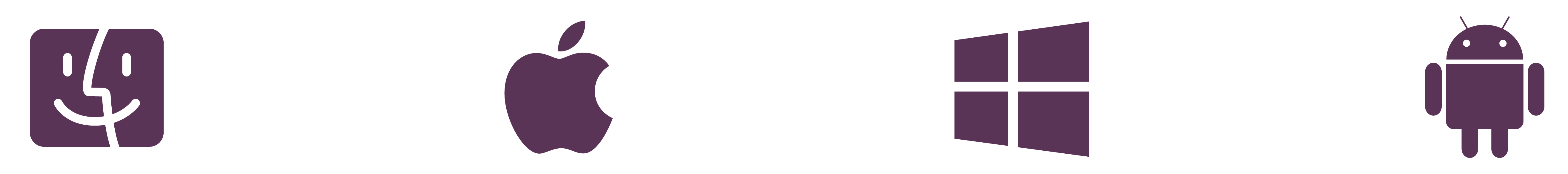
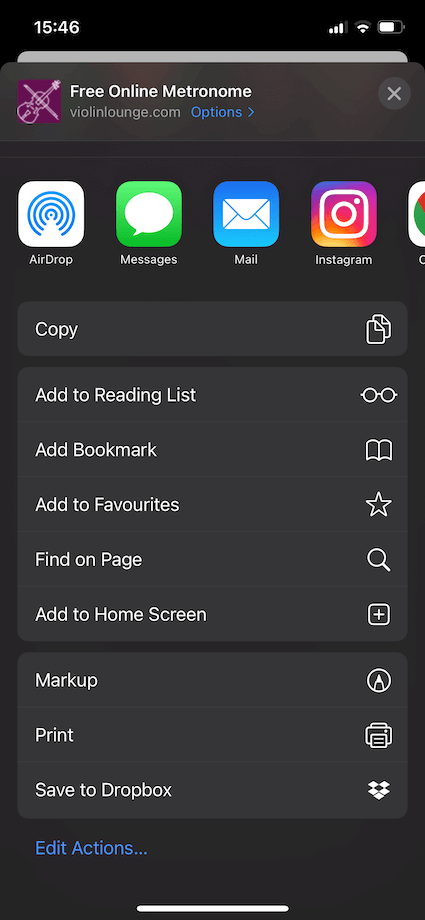
VIDEO: Violin teacher shows how to use this free online metronome
As a violin teacher I made this metronome for my students and myself. There were things I missed in all types of metronomes. I think I’ve tried about all in my career teaching music for over 15 years!
I had this metronome developed together with other music teachers, to include all the functionalities I was missing: a nice beat, different rhythm patterns, a clearly visible needle and the possibility to practice difficult rhythms.
Video time stamps
0:32 What is a metronome?
1:43 Why practice with a metronome
2:22 ‘but I can’t express myself playing with a metronome’
4:15 When to practice with a metronome (and when NOT)
6:21 What if you can’t hear the metronome while playing
8:22 Should I practice with a metronome as a beginner violinist
10:09 How to practice with the metronome as a beginner violinist
14:04 How to practice a dotted rhythm with a metronome
20:37 What if you can’t keep up with the metronome
21:50 How to practice difficult rhythms with the metronome
22:23 How to practice triplets with a metronome
22:25 How to practice chances in note values
24:57 How to practice syncopation with a metronome
26:54 How to practice violin vibrato with a metronome

This is a great metronome for playing my violin, and now learning cello, but always back to violin! You are a great teacher! You are caring and sharing your knowledge with students! You don’t give us on all either. You are an amazing teacher! How do you do this with 3 children!! You persevere, and keep going through it all.
Aw, so sweet, thanks so much!
Pretty Good
This is a great metronome for playing my violin, and now learning cello, but always back to violin! You are a great teacher! You are caring and sharing your knowledge with students! You are an amazing teacher! How do you do this with 3 children!! You persevere, and keep going through it all. You haven’t given up on me! Thank you
Hello Zlata
I have been teaching violin for over 50 years (at the beginning I had no idea how to go about it but now am creating good musicians). You have some very sensible and creative ideas for teaching. Thank you for sharing them to us in the violin world. I am trying to download the metronome onto my desk top but cannot find the share link?
Dear Beatrice, thank you for your compliment as an experienced colleague. The metronome can’t be downloaded as such, but you can place a link on your desktop. For Mac you can copy the URL and paste it on your desktop. For Windows and other systems I wouldn’t know.
This is great. I really enjoy this enlightening explanations on using the metronome. Thanks a lot my online teacher and mentor
You’re so welcome!
I’m looking at the Holstein Nicola Amati or Holstein Guarneri Plockton for my new violin. Both have a warmer, darker sound that I like. These are at Fiddlerman Holstein violin workshop in Florida, USA for.less than $1,600. On Spring sale. I haven’t bought any yet. I like the sound of your violin! Any suggestions?
Hi Terry, I haven’t tried those myself, but I do know Fiddlershop to be a helpful and reliable family business, so I can warmly recommend them. I believe they also send sound samples of instruments to customers before buying, so perhaps you can ask them. I can also recommend to have Evah Pirazzi Gold strings put on them.
Hi Zlata,
life without a pulse would be impossible.
Music without a pulse would be the opposite of life .
Thanks for making a tool that trains us the right pulse, to bring life to our music. Now he have a warm heart:)
Thanks for the beautiful words!
Good idea!
Glad you like it!
Metronome doesn’t work on iPhone pro 15
I just tried on an iPhone Pro 15 and it works. Perhaps the issue is with your browser or your internet connection. Could you try Chrome or Safari?
I found the issue. When the phone is in silent mode or do not disturb there’s no sound coming out. It would be good not having to change that setting. But yeah there’s a workaround :).
Thank you for looking into it
Ah, ok, thanks for sharing!
I can’t tune my violin.
Instead of the tuner coming up the free five day Paganini violin technique challenge is in its place!
I can’t get the tuner!
You can simply click the X to have the pop up go away. If you’re looking for a tuner, go to this page.